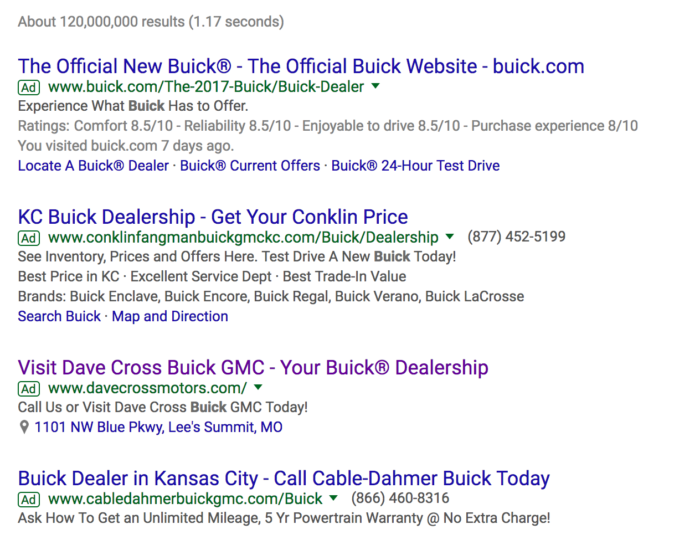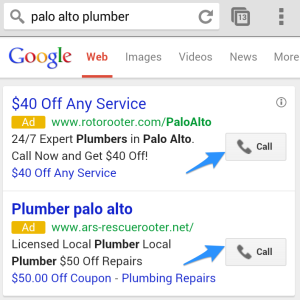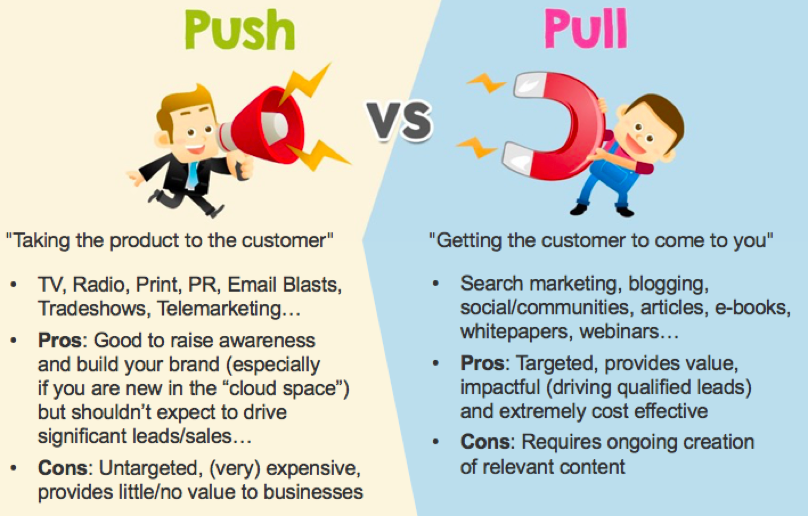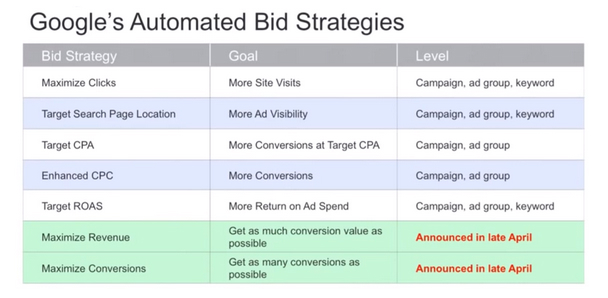If you’re not familiar with the program, Google AdWords is a paid advertising platform that distributes your ads either in Google Search results or on their partner sites (ie: YouTube). With Google Search results, this puts you in the first 3-4 results on the SERP (pending bidding and landing page quality score). What makes this types of paid advertising so effective is that it targets the people who are already interested in what you have to offer.
Google processes over 40,000 searches every second, making it a great resource for potential revenue. If a user is searching for ‘cleaning supplies’ and your Google Ad appears above the organic results, your site is more likely to get the clicks. If you’d rather your digital marketing agency in Kansas City funnel your money toward paid advertising than the labor that goes into SEO, Google AdWords is a great option.
In this post, we’ll go through the new ‘searches card’ feature, a few of our favorite AdWords extensions and tips for an effective campaign. We’ll even go over the different types of bidding for the newbies out there. Plus, stay tuned for a bonus tip at the end! If you’re going to seek advice, why not go straight to a digital marketing agency in Kansas City?
Searches Card
The ‘searches card’ feature in Google AdWords gives advertisers some insight into the rising search trends. It lets you see which words your customers are using to search for you through Google, giving you an opportunity to tailor your keywords to draw in the most traffic. You can access these cards on the overview page in the Google AdWords user interface once you click on a search ad campaign. For a closer look at how your overview page can be utilized to enhance performance, check out this video:
Ad Extensions
An ad extension is additional content that gives users more information about what you’re offering. They are attached to your ad and can come in many forms. They might highlight promotions, provide your business phone number or point you in the direction to download an app. We’ll break down a few of our favorite extensions and the perks to each of them
Call Extensions
Call extensions allow users to click a button to call your business directly, a great asset in the mobile-first world we live in. They can be set up at the account, campaign, ad group or ad group level. You can customize this feature so your number only shows when the businesses can take calls. Keep in mind that a call counts as a click—they’re going to be the same cost as a headline click if you have a standard CPC campaign set up.
Sitelinks
The sitelink extension displays additional pages on your site beyond the landing page. You can choose up to six links that you also want to include in your ad, so make sure they’re all relevant to the search. For example, if someone’s searching for cleaning supplies, you might also include links to your home page, about us page or a blog post about your cleaning products. You can also add on an 80-character description for each link, which you should take advantage of to fill up as much of the SERP as possible. Another benefit is that you can throw in some more keywords and micro-copy.
Location Extensions
If you’re targeting a specific area, local extension is for you. It attracts local customers by highlighting your store’s proximity through an attached local business address and phone number. You can even tack on your business name, address and a link to get directions. By taking a user’s search and location, AdWords can automatically pull a link to show your locations near the searcher. When the address link is expanded, a new map panel pops up to the right of the top search results. This map pinpoints your store locations, making it easier for users to visualize where your nearest location is to them. Over 20% of Google searches are for local products, services or places, and this extension has proven to increase click-through-rate by 10%. There’s no reason not to utilize it in your campaign.
Other extensions include callout extensions, message extensions, structured snippet extensions, price extensions, review extensions and app extensions.
Scaling and Focus
For a cost-effective AdWords campaign, we recommend starting small to narrow down your targeting. Only increase budget for a channel if you notice it yielding results. If you see a couple different sources bringing in revenue, implement cross channel marketing. Begin scaling up when your click-through rates are peaking, quality score has improved or conversions are up relative to the ad spend. In addition to scaling, you should also be sure to focus on one network at a time: either Search or Display.
Search with Display Select and AdWords Express may be good options if you have low budget and don’t have the expertise to manage a campaign, but a digital marketing agency in Kansas City can easily create a separate campaign to utilize the Display Network. Keep in mind that the Display Network limits the different text ads that you can write since it’s push marketing. Since the Search Network is pull marketing, you’re just giving users more information about what they’re already searching for.
Targeting Languages
The language setting in AdWords allows you to target users by their set interface language in their browser or within their Google account. This is most relevant if you’re targeting an area where your audience may speak another language. If you’re trying to sell real estate to people in Canada, for example, you might include French in your AdWords language settings. It’s not necessarily that people are making searches in other languages—they just have their interface set for another language. This means you don’t have to try and rank for words in other languages. Any digital marketing agency in Kansas City will tell you that businesses in the U.S. should at least target English and Spanish.
Targeting Locations
In 2013, AdWords released Enhanced Campaigns. This allowed campaign managers to implement location bid adjustments based on how individual cities and ZIP codes performed. Managers can also adjust bids and ads shown based on the device types, location and time of day. The key perks to this update are simplified budget allocations, customized ad delivery and new conversion types which make reporting more comprehensive.
To get a better understanding of how each location is performing, you can target the individual cities or states in the area you’re going after instead of just a set radius. If you add the U.S. states individually instead of targeting the U.S. in general, you’ll be able to better pinpoint the states that are performing well. For campaigns that are going after just a 50-mile radius, target all the cities within the radius to check whether there’s a competitor in a specific city that you can’t beat.
Managing Bids
There are three ways to manage bidding: Manual, Enhanced or Automated. The Manual CPC Bidding is the original option. With this bidding strategy, you’re the one that sets up the bids. You can tweak them based on the results since you have 100% control. A negative to this is that larger accounts are incredibly hard to manage—you must be an experienced PPC manager to tackle this tactic. We recommend hiring a digital marketing agency in Kansas City if this is the option you want to go with.
Automated Bidding can be set to maximize clicks, maximize conversions, target ROAS (return on advertising spending), target CPA or target page location (ad position). Newbies should stick with maximize clicks or conversions, since target ROAS and CPA can sometimes result in no clicks at all if Google sets your bids low in reaction to an aggressive target. If you’re going to target ROAS or CPA, it’s a good rule of thumb to apply minimum and maximum bids. Even though you want to give Google the power to get you the return you’re shooting for, you don’t want bidding to be so low that you’ll never get clicks. You also don’t want a crazy jump in bidding—play it smart.
Bonus Tip!
Be careful with your text in PPC ads. A recent study found that among the top-performing branded ads, only 40% included numbers in their text. You may think that users would want an up-front, informational look at the product or service you’re offering, but price can actually scare people away. It reminds them that there’s cost involved (which, duh!).
If you’re competing with ads that have a lower price listed in their text ads, you’re in trouble. People see the numbers and they automatically jump to the lowest one. You can test this strategy though—if you’re offering a great promotion at the moment, those are numbers you should include in your text ad. Generalizing the numbers and framing your prices as a discount can also help get clicks. Instead of saying ‘vacuums for $450’, you might phrase it as ‘vacuums for under $500 for limited time’.
Contact Us
If you want to get stated on a cost-per-click or mobile ad campaign, contact us. As a digital marketing agency in Kansas City, we know just how to get you the most return on your investment.