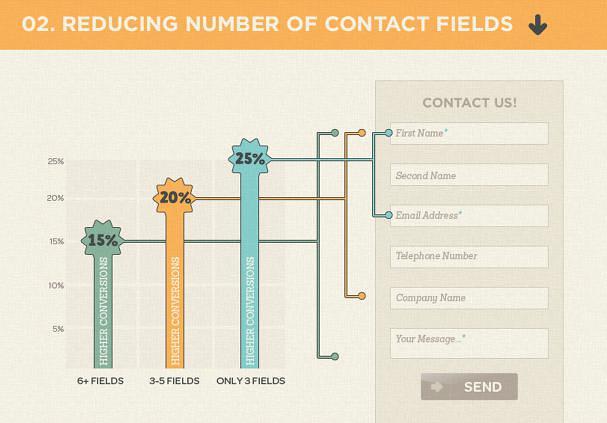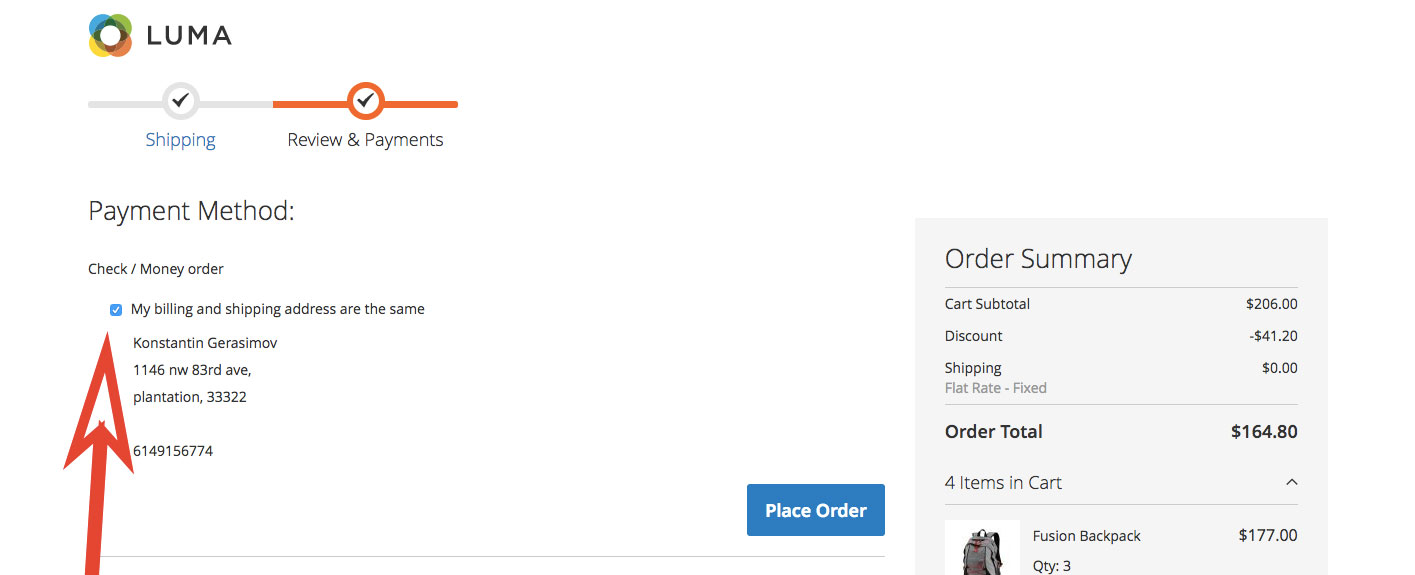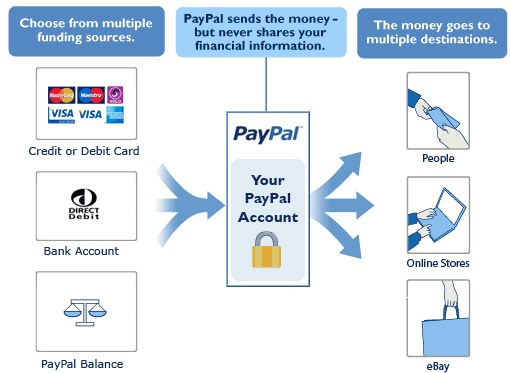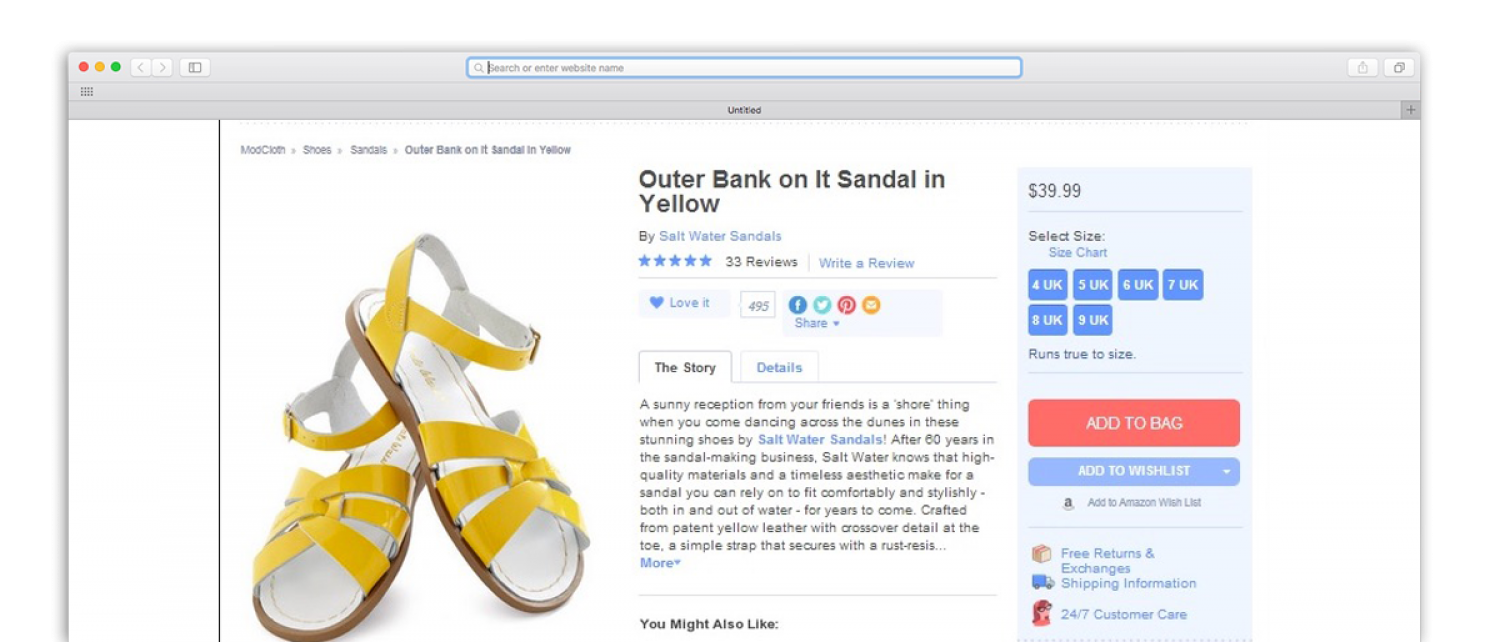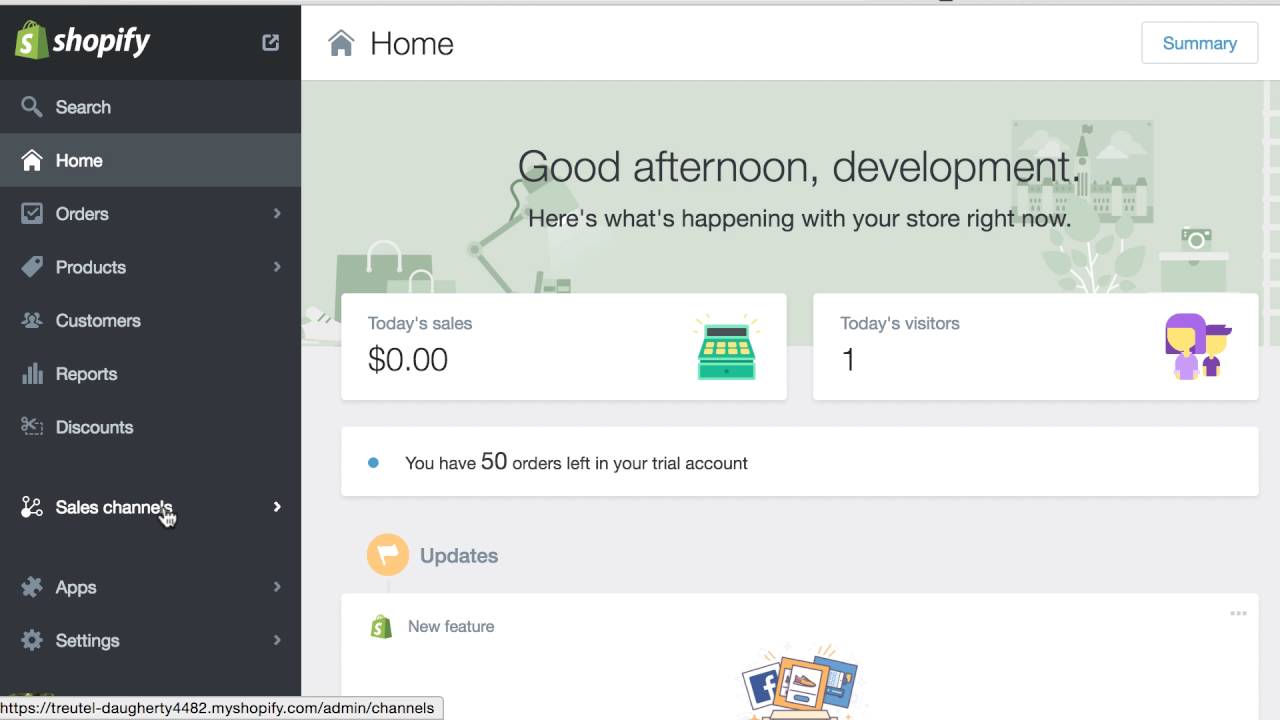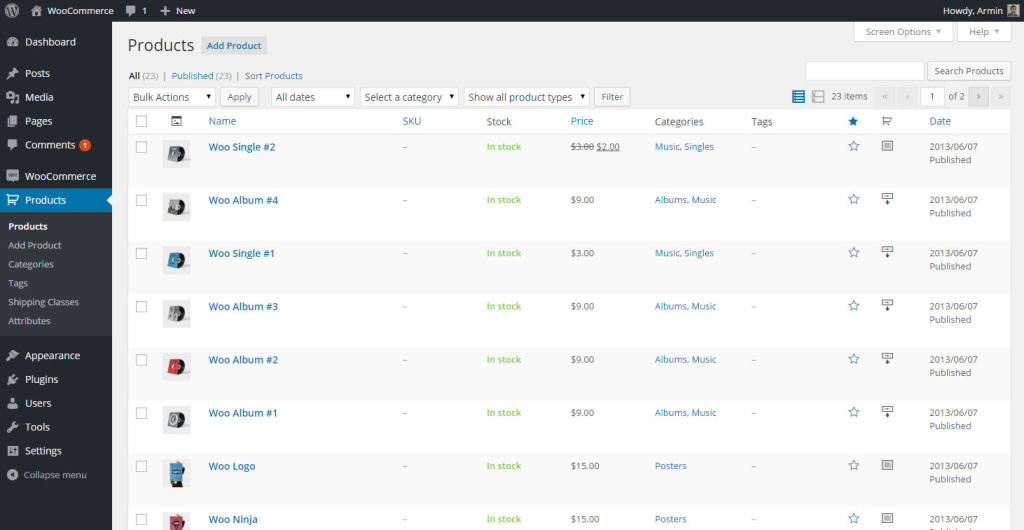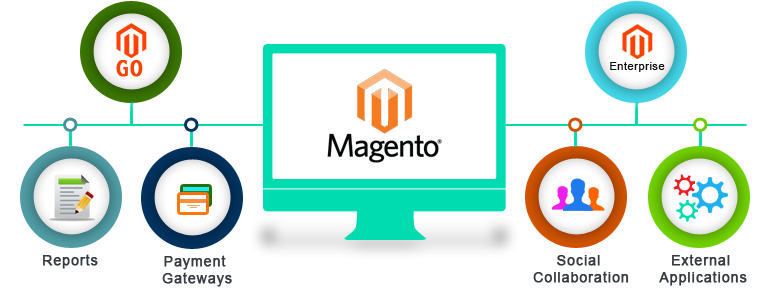eCommerce development can be daunting, especially when you’re starting from scratch. In this post, we’ll give you some tips on how to design your contact forms, ways you can utilize wallet payments, how product pages can benefit your SEO, how product reviews can increase your conversions and the pros and cons to different CMS platforms.
Contact Fields
An essential part of eCommerce development is the contact field. By asking only for the name and address of your prospect/newsletter recipient, you increase the chances of them fulling out your form. Think about it: Why do you need someone’s address if you’re only going to be contacting them via the web? One study found that switching from an 11-field ‘contact us’ form to a 4-field ‘contact us’ form resulted in a 160% increase in submitted forms.
However, if people expect to fill out a lot of fields (ie: for a price estimate or government form), they’re going to be suspicious if you’re only asking a few questions. People are also more willing to fill out several fields if they’re receiving something in return that’s high-value. This might be an eBook or online course. Keep in mind that while shorter forms may lead to a great quantity of conversions, longer forms may have better quality leads. So if you have more information about the interested party, you can better tailor your sales pitch. Just be sure that the value of information your visitors are asked lines up. While still equal to or less than the value you are going to provide.
Ways to Improve
An eCommerce consultant can easily A/B test to see which fields users interact with most and least and at what point visitors are dropping off. To boost the effectiveness of your form, you can pre-populate forms, offer a tick box to indicate that billing and shipping address are the same, and place error messages exactly where the user made an error in the form. Progress bars can be a great tool to show users how close they are to completion. You’ll also want to avoid placing form fields horizontally next to each other, since that can oftentimes scare visitors away. Finally, be sure you’re asking questions that will provide value to your business. For example, asking for a business email address ensures you increase deliverability and set the context for your product or service.
Wallet Payments
One of the latest eCommerce trends is wallet payments. Google Wallet is a great option for eCommerce development, since it enables merchants to show special offers and discounts on the website or app. Loyalty cards and gift cards also work with this type of payment, making it appealing to potential customers. Tack on the fact that the gateway has an open API and allows for mobile banking app integration and you have a great alternative to manual debit/credit card payments. Apple Wallet offers loyalty cards and coupons for selected merchants as well, giving customers location and time-based notifications to encourage purchases.
PayPal is best known for protecting customers from counterfeit transactions, but it can also benefit merchants. The great thing about PayPal is that transactions only require a login and password, protecting bank details and card numbers. You’ll also receive 24/7 monitoring of your site’s transactions and secure encryption. They also offer dispute resolution if there’s an issue with a transaction. They can put a hold on the funds until things have been resolved. Since PayPal is a global payment gateway provider, it’s great for businesses that ship all over the world. They process and convert 25 currencies from 202 countries. You can even use the WordPress Shopping Cart plugin (integrated with PayPal) to make online payments through PayPal possible. If you’re going to make transactions as easy as possible, integrate wallet payments into your eCommerce development.
Product Pages for eCommerce SEO
You need detailed product pages for eCommerce SEO to ensure those long-tail keyword searches land you on the first page. The more specific the search, the more likely they’ll buy from you (since you have the exact product they’re looking for). The number one search result receives 31% of the clicks, and the number two position receives 14%. Anything below a top position won’t be generating much revenue. You’ll need to conduct keyword research before starting on your content. You’ll want to use keywords that incorporate product details, like model, brand and color. These keywords will need to be included. In all your product descriptions, H1 subheadings, title tags, alt-tags, meta-descriptions and URLs.
Quick Tip: Do NOT use iframes to display content, as this keeps it from being crawled by search engines.
Make sure your descriptive content convinces users to make a purchasing decision. If you just copy and paste descriptions from the manufacturer, you’ll receive a ding from Google for duplicate content. Plus, their default descriptions aren’t written to land conversions, the same way tailored content can be. If you don’t have time to write a description for every page, add a ‘NO INDEX’ meta tag to make sure you aren’t penalized. You can also boost your SEO game by adding social sharing buttons for Facebook, Twitter, Google+, LinkedIn, Pinterest and Instagram. We utilize Sumo to integrate a social share bar along the side of the page (desktop) and along the bottom of the page (mobile). Without SEO, your eCommerce development is wasted.
Product Reviews
Product reviews are one of the best ways to push an ‘on-the-fence’ visitor to become a purchaser. While there is always the risk that negative reviews will discourage purchases, you can always address negative reviews or ask satisfied customers to contribute to the product review section. This is a part of online reputation management.
Product pages with customer reviews convert 58% more visitors and increase revenue per visit by 62%. Plus, 70% of buyers look for reviews of products before they make a purchase. By including reviews, you establish credibility and social proof that your products are top-quality. You also get unique content for your online store, and some of the reviews might give extra information about the product. An added bonus is that product reviews keep the page ‘living’, improving your SEO efforts. If those reviews are funny and go viral (like in the case of several Amazon product reviews), you get even more exposure for your brand.
WordPress vs. Shopify
There are pros and cons to both eCommerce development platforms, and we’ll go over their central selling points and drawbacks of each. WordPress is a stand-alone software. That requires the developer/designer to install. Where Shopify is an online tool that only requires signing up and setting up. With WordPress, you’ll have to find and purchase a domain/web hosting account, pick a theme, choose plugins, download WooCommerce, and go through the configuration process.
Shopify
Shopify doesn’t require any coding skills and costs anywhere between $9 and $179/month. You’ll be able to use it offline and online. You can even integrate your on-location store with your setup in Shopify using Point of Sale. There are over 100 designs you can pick from, and you get a free subdomain as ‘YOURSTORE.shopify.com’. Shopify is a good choice if you want an eCommerce site fast, you don’t have any design or coding skills, you want to integrate your online store with your offline on-location store or if you need customer support. Check out these websites that were built using Shopify.
WordPress
With WordPress, you’ll need some website building skills, including coding or design skills if you need customization. Even though the software is free, you’ll end up paying $5/month for hosting costs. This system excels with content management and boasts thousands of theme options. Even though it doesn’t have the same direct support as Shopify, you can consult the helpful community forums if you experience issues.
The great thing about WooCommerce is that this free plugin provides shopping carts, product catalogs, online payments, coupons, etc. It’s ideal for those who already have a WordPress site and are familiar with the interface. Those who are fine with source code experimenting, and those who are comfortable consulting forums instead of receiving direct support.
Magento eCommerce
Magento is an eCommerce development system that powers over 200,000 online retailers and offers an extensive variety of analytics. It generates SEO-friendly URLs, creates a Google site map, customizes meta keywords and allows for descriptions. It’s a system that’s mobile-friendly as well. Magento allows for a plethora of CSS customization options, it has an internationally recognized fast load time, and it allows stores to select the hosting company of their choice. It’s also easy for store owners to change product descriptions, add images and export reports. Magento can host several sites on one back-end admin and supports several currencies/languages. Third party integration takes customization to the next level, allowing for major web applications and payment gateways.
Bonus eCommerce Development Tip!
You should keep your pages that have out-of-stock products live to ensure you don’t lose the SEO power you’ve built up from those pages. If items are not going to be in stock again. As well as permanently discontinued. You should remove the items from the page. You might add some content like ‘similar products’, a sign-up to be alerted when the product will become available again or an offer to backorder the product.
Contact Us
If you’re interested in learning how an eCommerce website could benefit your business, contact us. We can also help with eCommerce marketing if you’re looking to draw in more customers to an already stellar site.