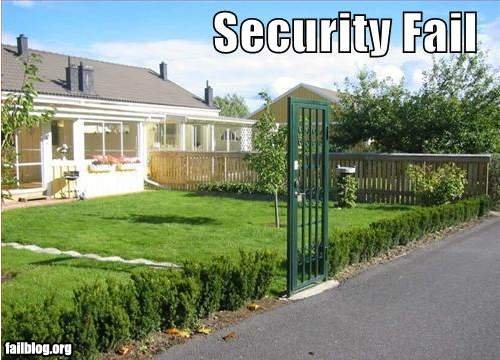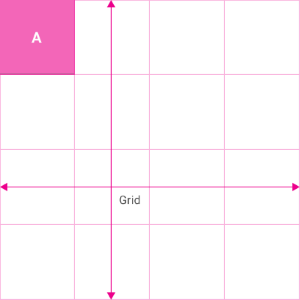A Guide to Mobile Application Development
In a nutshell, mobile application development involves writing software for small, wireless computing devices like smartphones or tables. Apps are normally created to take advantage of the unique features that a mobile device offers. The iPhone’s accelerometer, for example, could be utilized in an app like Snapchat that has a speed filter. There are 4.43 billion mobile users, with Android being the more popular platform on a global scale. There are 1.6 million Android apps available in the Google Playstore, and 1.5 million iOS available in the Apple app store. We specialize in mobile application development and design, and want to provide a brief breakdown of the research and planning that goes on behind those household name apps.
Native vs. Web vs. Hybrid
According to an app developer, the hardest part of his job is getting a good understanding of the requirements. It’s important to know the difference between a mobile web app, hybrid app and native language app. A native app lives on the device and is accessed through icons on the device. They’re installed through an app store and developed specifically for one platform. Native apps can hook up with your camera, GPS, compass, contacts, and accelerometer to enhance your user experience. According to the nngroup, they can also “incorporate gestures (either standard operating-system gestures or new, app-defined gestures)”. With the ability to use the device’s notification system and work offline, it’s a great option for any business considering an app. Web apps, on the other hand, are actually websites that look and feel like native applications but aren’t implemented as such. These are run by a browser and are normally written in HTML5. For this type, “users first access them as they would any web page: they navigate to a special URL and then have the option of ‘installing’ them on their home screen by creating a bookmark to that page”. Hybrid apps are a combination of both web app and native app. They live in an app store and can access device features, but they rely on HTML being rendered in the browser (since the browser is embedded within the app). This type allows cross platform development, so the HTML code components can be recycled on different mobile operating systems. With mobile application development, it’s imperative to know the pros and cons of each app type.
The Accelerometer
This device measures the force of acceleration caused by gravity and movement. It measures the speed of movement of an object it is attached to as well. It’s what allows your iPod or iPhone to detect whether it’s being held in landscape or portrait mode and change the layout to match how you’re holding it. Another fun feature is that you can shake the phone when in music player mode to advance the music track being played. This technology is used in the Nike + iPod running shoes. The Piezoelectric sensor senses whether the shoe is in motion, and shuts itself down if it detects stillness. The iPod calculates the speed of the runner based on the amount of time the shoe is on and off the ground. Accelerometers are also used in Wii remotes, since, in addition to sensing speed, they can also detect angle. There are several creative ways to use the accelerometer in an app, so consider incorporating it in your mobile application development.
Personalization Options
Personalization gives users the chance to invest in a profile that they can build and maintain, making your app an essential part of their mobile usage. By including flexible settings for fonts, colors, and sizes, you ensure that each user has a unique experience when they use your app.
Security
A factor that’s especially important is security. More than leaking a user’s private information, apps like Venmo that specialize in money transferals could lead to large-scale economic devastation. Make sure to code for security.
Offline Mode
Think about how annoying it is to try and find a free Wi-Fi hotspot when you’re in a hurry or the middle of nowhere. Starbucks gets old after a while. That’s why it’s imperative to design an app that can work offline as well. Even if you can’t design the whole app in offline mode, you can include features that that are accessible offline.
Keep Up to Date
Besides just mobile application development though, it’s imperative to include support and updates. Maintain the server and take into consideration reviews when creating updates. Content is just as important, so make sure it’s kept up-to-date with relevant information. With a feedback system, these updates are made much simpler. Whether it’s a push notification or a specific location in your app, make it easy for users to give you feedback and report bugs.
Easy Sign-In
Ever wondered why so many apps want you to login through social media platforms? It’s because Facebook Connect or other single sign on technology solutions allow you sign in easily and stay signed in. No one likes having to login every time they use an app. You can make their login experience easy by giving them a way to retrieve their user name/password or reminding them which social platform they use to login.
User Experience
The key to a successful mobile application development is efficiency. If a user has to register before using your app, cut down on the number of actions they’ll have to perform. If there’s lots of scrolling involved with no end in sight, the user might just give up and delete your app. Don’t ask for information that you don’t need. Beta testers are a great resource for weeding out unsavory features.
Gamification
Gamification is the “application of typical elements of game playing (e.g., point scoring, competition with others, rules of play) to other areas of activity, typically as an online marketing technique to encourage engagement with a product or service”. Incorporating this tactic into your app development can be a creative way to entice your users and keep them coming back. Give your users value and they’ll remember it.
Grids
Utilizing a grid in your design helps create consistency within the different parts of your app. As a common rule, it’s good to use pictures in grids and details in lists. The grid view should match with what’s most important to the user. This article discusses how grid views allow ‘an interruptive scanning format’ ideal for differentiating between similar data types. Since a user’s attention is spread consistently between each grid cell, they can go from image to image and not worry about continuity. If you’re designing an ecommerce app and have items that you really want to sell (or have sold well in the past), consider placing these items ‘above the fold’. This phrase means the area at the very top that users don’t have to scroll to get to. Avoid vertical scrolling grids since they interfere with typical reading patterns and mess up comprehension. You want to allow as many products to be seen on the screen as possible while still keeping images large enough to be recognizable.
Progress Bars
Progress bars are a fun way to motivate users to continue using the app and to get them acquainted with the different features your app offers. Letting users know that they’ve achieved something (ie: progressed to the next level, unlocked a new avatar) plays off our sense of curiosity (what will the next level look like?) and rewards us for the hard work and time we put into a task. Consider adding incentives during the mobile application development phase.
Additional Costs
Additional features mean you may be paying for some additional costs. In-app purchasing, for example, can cost anywhere from $1,000-$3,000. It’s an imperative feature though, because it brings in more revenue by letting users purchase new content or full versions of the app. Price may be affected by whether you build the in-app purchase into the first app or through a server. Web services can also be pricey, ranging from $1,000-$5,000. With this feature, you can take the content to a remote access point for updates with XML files as opposed to raw code changes. If you want share capabilities with WordPress sites, social media and emailing, it’s going to cost you anywhere form $500 to $1,500. Check out this guide on pricing to learn more about estimates, or contact us today to get a more customized estimate on what your specific app would cost to design and develop.
A Designer’s Perspective
According to one mobile application designer, commerce apps are different from functionality/entertainment apps, because there are multiple stakeholders from a functionality standpoint. With these kinds of app, ‘prettiness’ isn’t a priority. With a game app, user experience is the most important factor since the only thing you’re trying to sell is the app itself. Know your objectives before you get started on a project, and keep documentation of what you’re working on to share with your client. Programs like Adobe Photoshop, Adobe Illustrator, Sketch, and OmniGraffle are great tools for app design. The key takeaway is to make sure everyone’s goals and objectives are met (clients, developers, designers).