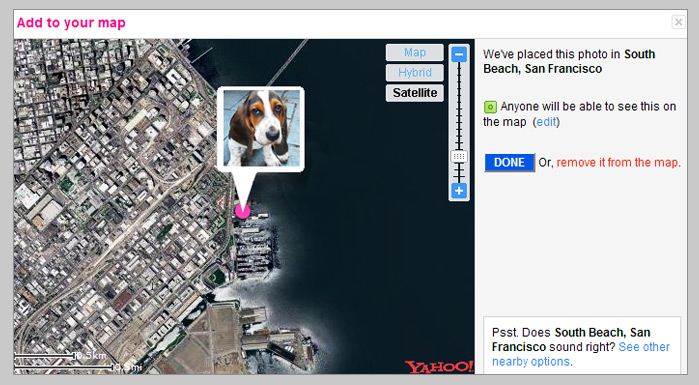Geotagging safety tips are the key.
What is Geotagging?
Geotagging is the process of adding geographical identification to photographs, video, websites and SMS messages. We are a society of gadgets. However, it may surprise you to know how many people are unaware of the geotagging possibilities that come with those gadgets. Of the people who do know, many of them simply forget to disable the geotagging settings in their cameras or cell phones. Geotagging safety is becoming increasingly more important. The geographical identification information these gadgets use is called metadata.
What is metadata?
Basically, metadata is derived from a global positioning system, or a GPS. The GPS then is able to structure and encode the exact latitude and longitude coordinates of where the image, SMS, video, etc. was taken. Many of the electronics we use today have these GPS systems built in, allowing us to “check-in” at our favorite restaurant on Facebook, or post an image of the perfect ice cream cone you just got and embed it on your Instagram map.
Of course, geotagging is not always a bad thing- quite the contrary. However, as it is such a powerful tool, it’s important to know how to use it correctly.
For instance, do not use the geotagging feature when posting:
[checklist]- Photos containing children
- Private residences and locations like schools, homes or hotel rooms
- Photos when on vacation – thieves may know your house is vacant
- College or Dorm parties
These few examples above help illustrate how easy it may be to overlook geotagging safety in our daily lives.
This is why it’s important to know how to disable the geotagging feature on your cell phone or camera.
Disabling Geotagging Settings
- If using an iPhone, disable it through the “Settings” page of the geotagging program. Tap “Settings”, then “General” and then “Location Services”. Disable the applications that use GPS data. For older iPhones, tap “Reset Location Warnings” under “Reset” to cause the phone to prompt you about using geolocations when using the relevant applications. If you have a hard time remembering to disable the geolocating features of your iPhone, consider leaving it off permanently.
- On a Blackberry, go to the camera icon. Press the “Menu” button, select “Options” and set the geotagging option to “Disabled”. Click “Save”.
- On an Android, start the camera application. Open the menu to the left and go to “Settings”. Turn off “Geotagging” or “Location storage” (the name depends on the version of Android you own).
- For your digital camera, read the user manual. Not all digital cameras come with geotagging and the manual will explain whether it does and how to shut off the GPS features.