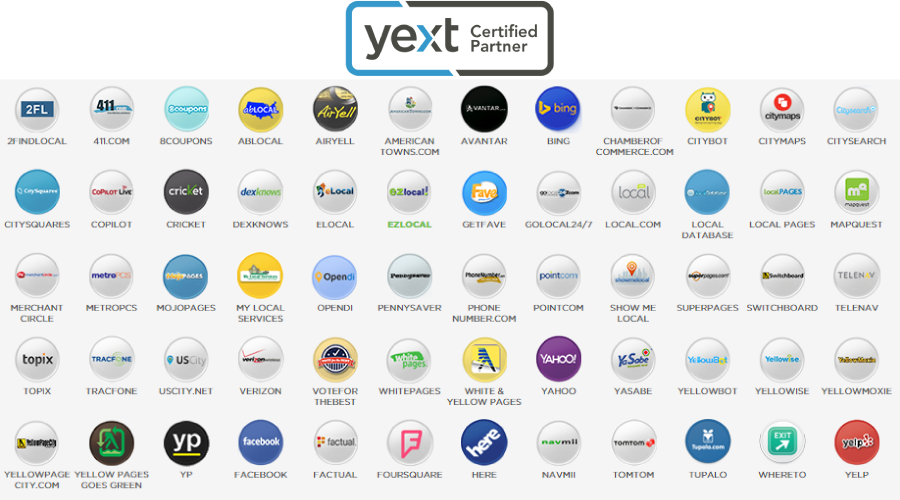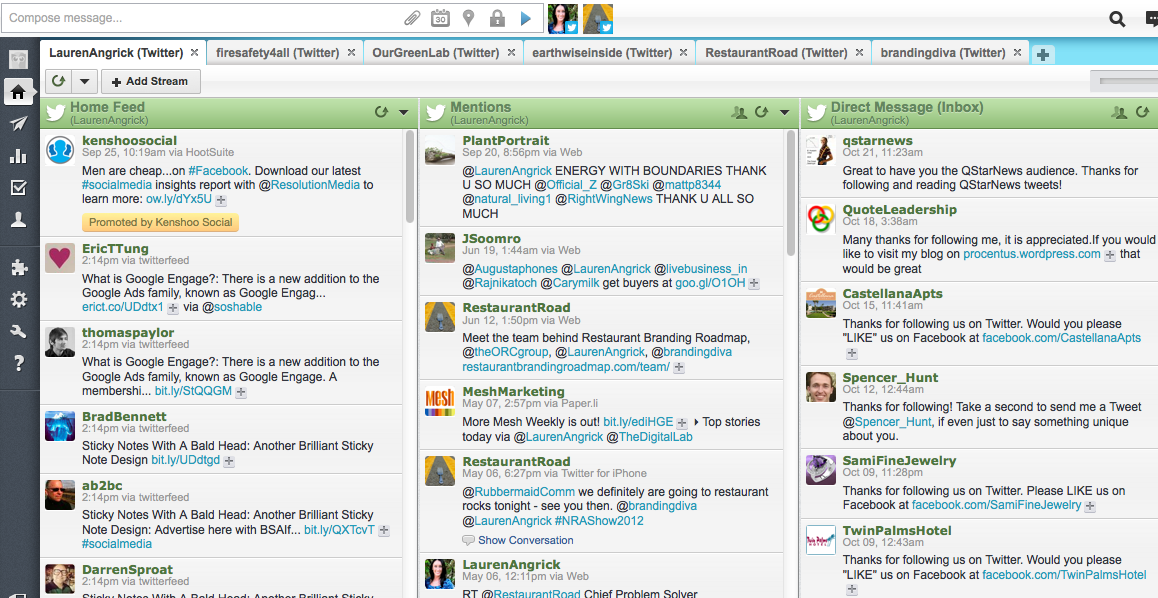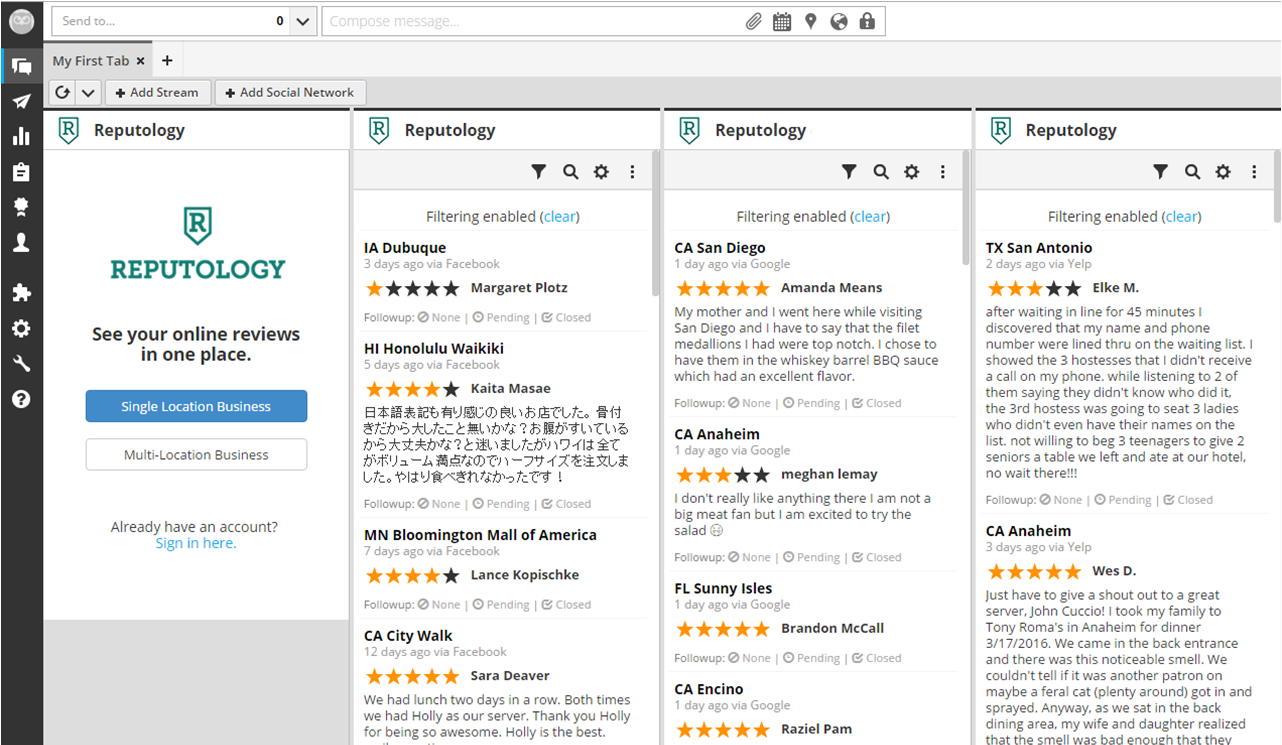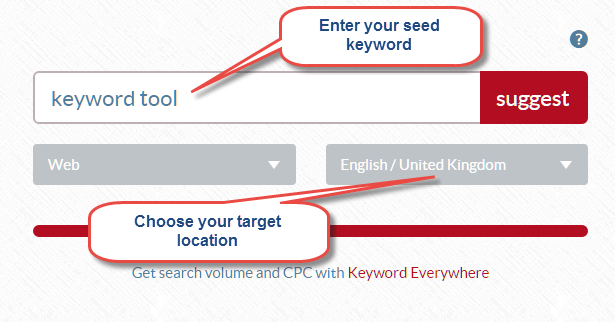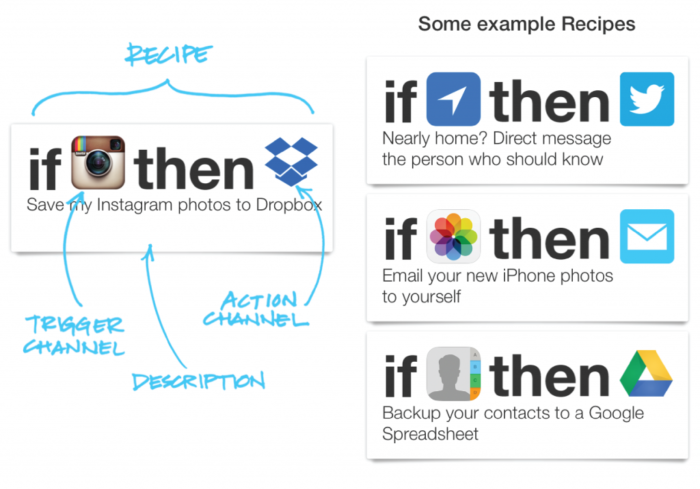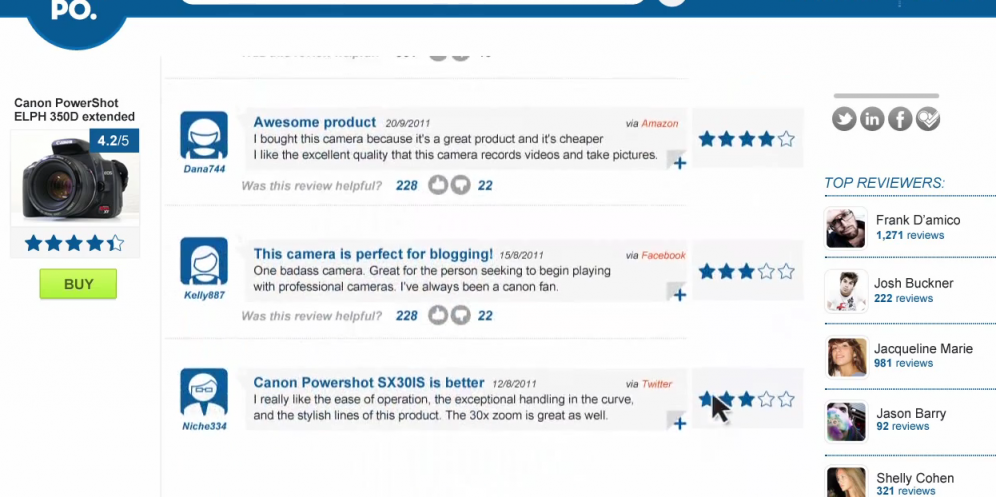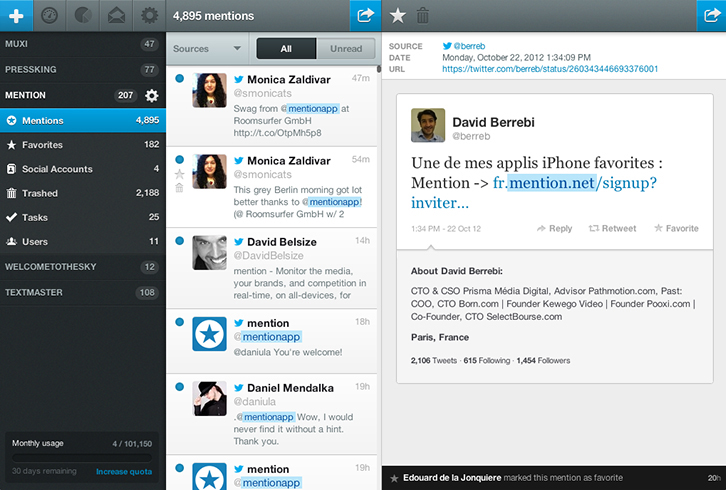We’ve compiled a list of the BEST reputation management tools to make your job even easier. Whether you’re interested in hotel reputation management or retail reputation management, these tools cover it all. They do everything from automating review requests to gauging the importance of your mentions on social media. Even if you’re on a budget and looking for some free options, there are plenty of services that get the job done without breaking your bank.
Yext
One of the most important aspects of reputation management is making sure your online listings all coincide. These might be location or review sites like Yellow Pages or Yelp. If your business moves locations, you have to make sure that all of these sites have your business updated with the new location. This PowerListings tool lets you know your error rate online, shows you which sites have inaccurate listings for your company and tells you where your listing needs to be added. Simply enter your correct business information (business name, phone number and address), and let the program do the rest. If you choose to pay a fee, you can have all your inaccurate business listings changed in one go.
Google Alerts
This program sends you notifications when new content is added for keywords that you’ve set alerts for. Oftentimes companies will set their company name as the alert keyword to see when they’re mentioned in reviews and articles. Content is taken from relevant web pages, blogs, research or articles published in the Google network. This is a free service that only requires you to submit your search phrases and choose how often you want to receive alerts. You can also customize the types of sites you’ll see, your language, the part of the world you want info from and how many results you want to see.
Hootsuite
This social media management tool lets you control all of your social media networks from one platform. You can view in-depth social media analytics to see how your content is faring and make improvements when necessary. Upgrading allows you to connect more social profiles, schedule messages in bulk and receive enhanced analytics reports. You can set up a column in your dashboard to show a stream of tweets/posts that include a set keyword or are within a set geographic location to track your competition and see when your brand is being mentioned on social media. Negative mentions can be addressed in a manner that fits your brand personality. If you’re Wendy’s, you might clap back with something sassy and clever. If you’re a corporate company that prides itself on professionalism, here’s an opportunity to diffuse the situation politely.
Reputology
If you’re willing to fork up $25/month, you can use Reputology to provide analytics for customer service management. The system even sends you alerts when you have a time-sensitive email about a negative customer experience. The faster you address these negative comments about your business, the better off your reputation will be. Their detailed summary report compiles your consumer feedback to help you give quick responses and pinpoint where you have room for growth. Hook this bad boy up with Hootsuite for a full-scope report.
UberSuggest
You know how Google tries to finish your word/phrase when you start typing something into the search bar? And you wonder just who’s googling these weird, specific phrases? This is called Google Autocomplete, and it’s the first impression you or your company makes online. Whatever words come after your company name are indicators of what your brand represents—even before the search results pop up. UberSuggest shows you many different variations of your Autocomplete values. Even though Google Autocomplete only shows four results to most users, UberSuggest gives you 10. You can use these common searches to tailor your content and create a keyword list.
IFTTT
This free tool stands for ‘if this, then that’ and works like a recipe. You input a rule and the consequences if that rule occurs. This makes it easy for you to monitor websites (like Wikipedia pages), since you can set it up to alert you with an email when the RSS feed is updated. You can basically track any site that has an RSS feed, plus keep tabs on when your name or face appears on the web. You can also use it to see every time your brand is mentioned on Reddit or to receive a text when there’s a new item in your Talkwalker alerts RSS feed. Talkwalker Alerts notifies you when your keyword pops up on the internet. It’s similar to Google Alerts. Talkwalker’s Free Social Search lets you see the sentiments directed toward your brand, products or services over the last 7 days. It gathers data from social networks and over 150 million websites (news, blog, forums, etc.). This is one of the few reputation management tools that comes in app format.
Complaint Search Box by Go Fish Digital
This website performs a specialized Google search on over 40 complaint websites, marking where your brand is mentioned. Once you’ve identified your negative feedback, you can visit these sites to address the issue.
Image Raider
This reverse image search tool lets you see where your images are being used online. All you have to do is upload your images to the site and wait for the routine crawl to detect your images being used on other sites. This can also be used for link-building. If you have controversial images that you’d like to keep off the web, you can reach out to the sites distributing these images and ask them to take the images down. This is one of the few reputation management tools that works exclusively with images.
KnowEm
This website has a free checker that tells you when your desired name has been taken on more than 330 different types of social sites. In addition, it can register the names for you and set up profiles with your info populated in the main fields. Prices start from $84.95 for a personal plan or $249 for a business starter package.
ReviewTrackers
This paid tool makes it easy for you to keep track of your customers’ reviews on 80 sites and sources. Each review is sent to your dashboard and included in your email reports. You can utilize the feature that detects patters in customer feedback to determine which topics your customers mention the most. Prices are a little steeper, starting at $49 per month for one location, but it can be hooked up to your Hootsuite dashboard.
Yotpo
Unlike the aforementioned reputation management tools, this one is used to encourage customers to write positive reviews about your brand. The free version gives you the ability to generate review request emails, automatically send out review requests post-purchase, and design a customizable product review widget on your website (like this page from Tick Tock Escape Games). If you choose to go with the paid option, you’ll be able to access such features as review showcases through social media campaigns, rich snippet creation and social curation for Instagram.
ReviewPush
This paid review site scans for new reviews of your business on Google, Facebook, Foursquare, Yellow Pages and more. Automated email notifications keep you up to date and allow users to directly respond to customer feedback picked up by the tool. It also includes an analytics section. The cost is $49/month for a single location after the 30 day free trial. The free trial makes this one of the more popular reputation management tools.
Mention
With this tool, you’ll receive email reports detailing social media mentions. With their social reporting, you can also export data and graphs into PowerPoint. The Sentiment Scoring feature categorizes your mentions as positive, negative or neutral. The Influencer Identification tells you who’s talking about your brand and how much influence they have over social communities.
Google My Business Reviews
These reviews are the first thing people see when they google your business name, making it one of the most important reputation management tools. Checking these not only gives you valuable feedback about where you can improve, but also gives you a chance to reply to reviews. Your feedback will appear below the customer’s review on Google Search and Maps under the label ‘Response from the Owner’. That way, users get both sides of the story. If you’re going to reply to a Google review, you should avoid making things personal, keep it short, and thank the reviewer. To boost your online reputation, you can remind customers to leave a review, reply to reviews, and verify your business to make your information available on Maps and Search. Keep in mind that if there’s a conflict of interest (ie: employee, bribes, etc.), the review may be removed.
Contact Us
If you think these reputation management tools could benefit your business but aren’t sure how to get started, contact us. Our reputation management services ensure your business is portrayed in the best light online.