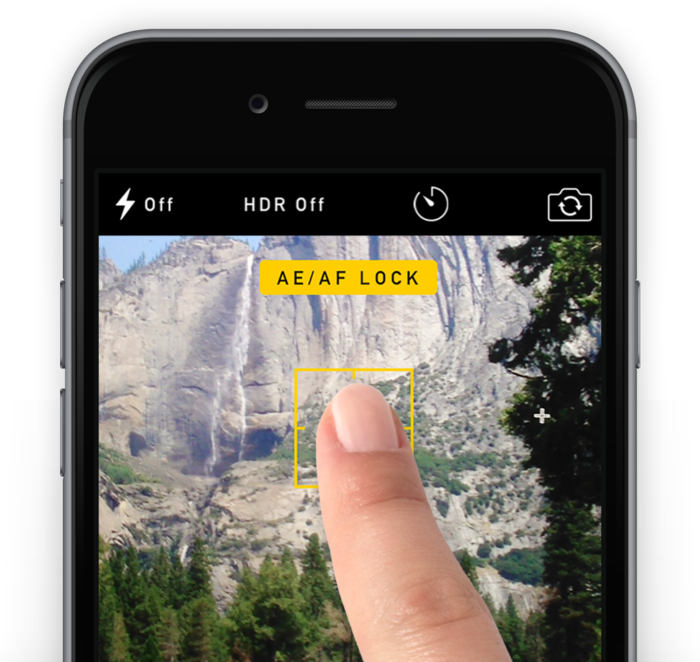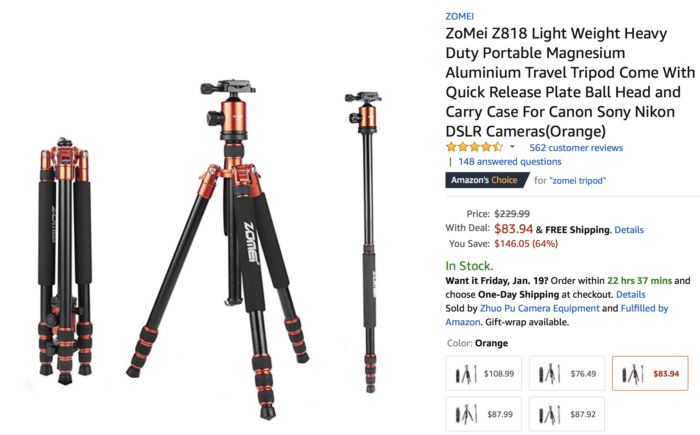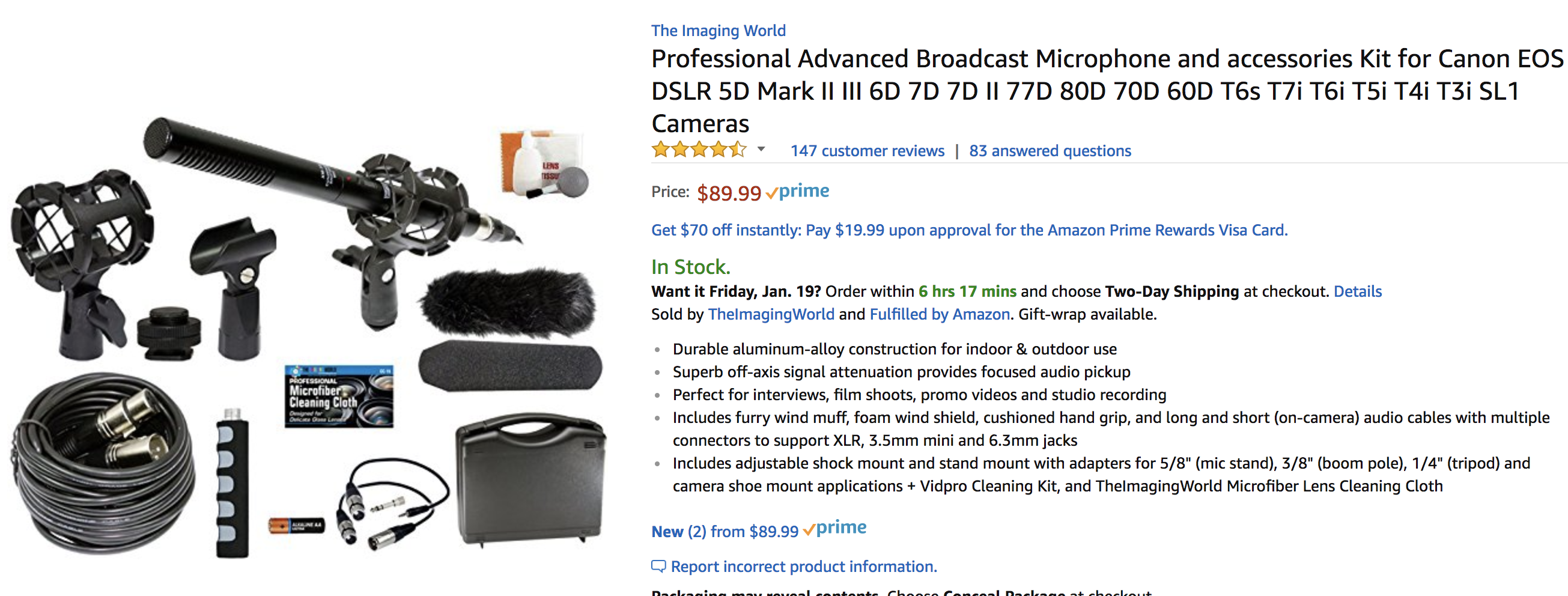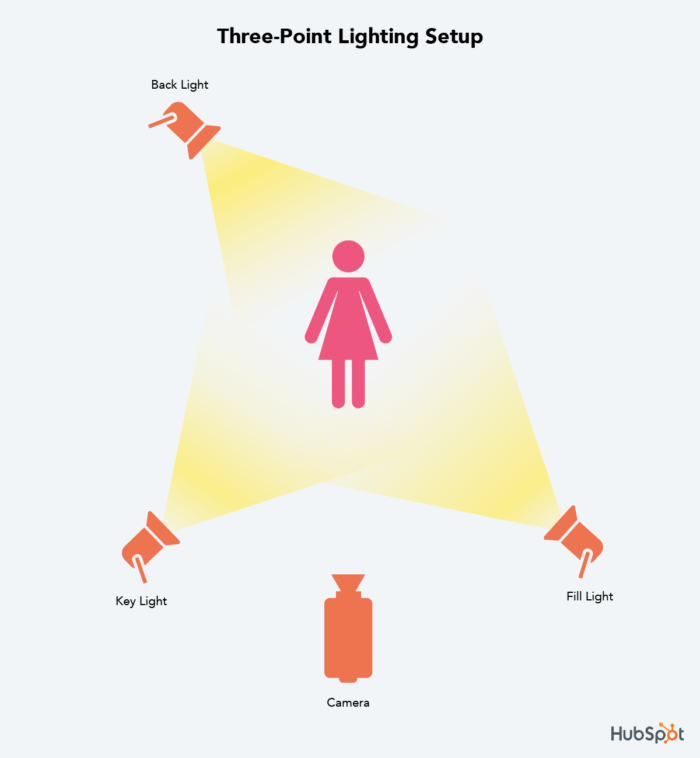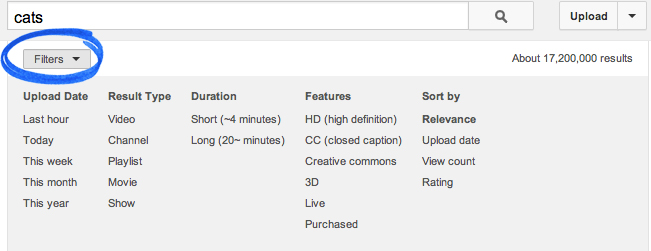Lights! Camera! Ac—oh wait….we don’t know how to make videos yet. Lucky for you though, this guide will walk you through EVERYTHING you need to know about making videos. We’ll explore the different types of equipment needed (and price), discuss optimal video length, explain different types of videos you can create, list online programs that can help you add in special effects/edit, and tell you how to utilize your video for conversions once it’s completed. If you finish this guide, we promise you will be a video marketing dummy NO MORE.
Once you’re finished, check out part 2! In part 2, we discuss video marketing stats, writing scripts, editing tools to put your video together, and ways you can utilize your video for conversions once it’s complete.
Choosing the Right Equipment
Before we get started, we need to purchase equipment. Whether you’re on a budget or looking to splurge on a long-term company investment, there are a few basics you can’t film without:
- Camera
- Tripod
- Lights
- Mic
Camera
iPhone
Since iPhones are pretty popular, we’ll go over the proper video-making techniques for this device specifically. Videos can take up a lot of storage, so you want to make sure you’re not filming and storing videos of Titanic proportion for your video marketing campaign.
Before you begin filming, activate the Do Not Disturb feature to make sure a group message doesn’t destroy your takes. Once the camera app is opened, flip the phone horizontally to create ideal dimensions for video-hosting platforms. Instead of using the zoom feature, move close to your subject to prevent pixilation. To avoid constant readjusting, lock the exposure before the recording process. Simply hold your finger down on the video subject until you notice a yellow box with the words ‘AE/AF lock’. You’re all ready to film from your iPhone!
Professional or Prosumer Camera
Not to sounds snooty, but sometimes you have to pay for quality. An iPhone is fine for social media videos, but you want to go professional if you’re creating videos for your website—videos that will represent your brand.
For those looking for a more affordable camera that’s still a step up from the iPhone, a prosumer camera is the way to go. Instead of having to worry about manually adjusting a ton of settings, a prosumer camera only requires that you press record and let the fixed lens do the rest. The Canon PowerShot ELPH 340 HS 16MP Digital Camera is only $200 and has built-in Wi-Fi connectivity, 12x optical zoom, and a 3-inch color LCD with wide viewing angle. It’s one of the best on the market.
For those looking for top-of-the-line equipment, a professional camera gives you the ability to control the manual settings. Common professional cameras are DSLRs, which have the ability to make the background out of focus, are compact enough for easy transport, work well in low light, and can be paired with several different lenses. These lenses will come at an additional cost though, so keep that in mind when establishing budget.
A cheaper DSLR camera like this one costs about $400, but prices can reach up to $2,700 for high-quality cameras like this one. If you’re going to be doing a lot of video marketing, we recommend going the high-price route.
Tripod
A tripod is important because it ensures you don’t lose circulation in your hand AND ensures your shot is steady. Holding an expensive camera for several minutes exponentially increases the chances that you might drop and destroy said camera, so it’s always smart to purchase a tripod!
For those using their iPhone to create the video, an Arkon iPhone Tripod ($20) should do the trick. There’s also this $11 option for those filming on an Android device. If you’re using DSLR cameras, the ZoMei portable aluminum tripod is priced at just over $80. You want to be sure that whatever tripod you choose is stable and easy to set up, since you may be moving it from location to location.
Microphone
We all know how frustrating it can be to watch videos that don’t use professional mic equipment. Outdoor takes are ruined by gusty winds, soft-spoken actors can hardly be heard, and volume goes in and out throughout the video. As a listener, you would bounce in the first ten seconds. To ensure you get the best sound quality, you need a mic that fits your needs. There are few different options to choose from for your video marketing:
Lapel Mic
A lapel microphone like this one offers noise cancellation, compatibility with several different mobile phones, a one year warranty and a $16 price tag! If you have a DSLR camera, you can go with a lavalier microphone (clips onto the talent’s shirt) or a shotgun mic. The lapel microphone is more affordable, but you also have to deal with it being seen on-screen and the hassle of looping it through your actor’s shirt every time you do a shot.
Shotgun Mic
If you have the budget for it and you’ll be filming in a controlled environment (like your office), the shotgun mic is the way to go. You won’t be able to see them on screen and background noise won’t overwhelm the speaker. This Sennheiser ME66 Short Shotgun Capsule Head may be more expensive at $200, but it comes with a two year warranty! The Zoom H4N recorder is also an option, and it comes with a memory card that records the audio separately. You can get this kit (pictured below) for just $90. If you’re looking for convenience, the Rode VideoMic goes right on top of your DLSR and plugs into the camera body.
Lighting
One of the most difficult aspects to control is lighting, which is why it’s important to purchase light stands. You can’t rely on natural lighting, and awkward shadows can ruin a video. You’ll want to set up your lights in a room with no windows when possible, and purchase three light stands to create the best lighting. In addition to stands, you’ll also need extension cords and a few clamp lights with bulbs. For reference on how to set up your lights around the subject, use this visual from Hubspot:
Optimal Video Length
One fifth of the people who watch your video will click away within the first ten seconds according to this post from Video Brewery. That means you need to hook them within this timeframe. Make it clear what the video will be covering in the first 5-10 seconds, and shoot for about 4 minutes for total video length.
Before you become verified on YouTube, you’re limited to videos under 15 minutes. Once verified though, you’ll be able to upload any video that doesn’t exceed 20GB. One analyst found that the top ten YouTube videos on any given day ranged anywhere from 42 seconds to 9 minutes and 15 seconds, proving that popularity doesn’t always correspond with video length.
Keep in mind that YouTube allows users to filter search results by ‘long’ (more than 20 minutes) and ‘short’ (less than 4 minutes), so hitting those sweet spots can bring in added viewers. Keeping to a reasonable length is imperative to a video marketing campaign.
If you have a longer video and are worried about scaring visitors away, break them up into smaller videos that can be binge watched. This is ideal for information-dense content, like training videos. You can add a playlist to make it easier for your viewer. Breaking up your video into chunks gives you more video assets AND more overall views of videos on your channel.
Side Note: Keep in mind that videos take up a LOT of storage space on internal hard drives. You’ll want to invest in an external hard drive (like this one) that allows you to store plenty of footage and easily share the drive among collaborators.
Video Marketing for Dummies Part 2
Scripts and video editing tools
Types of Videos
Now that we’ve covered logistics, let’s delve into the types of videos that you might be producing. Each of these types require a different skillset, length, and script, but all should be in-tune with your brand identity. In fact, you’ll want to keep a consistent color scheme, logo, voice, and design style throughout all your video assets.
- Brand Videos
These are perhaps the most important, because they’re a representation of your brand and company culture. Those looking to purchase your product/service or seek employment at your company are going to use this video to determine what you’re all about. If it’s obvious that you didn’t put much effort into it, people will assume your brand is cheap.
- Event Videos
If you have an annual company event or fundraiser, videos are the perfect way to showcase what the event was like the previous year. Add in music and fun transitions to up the excitement, or release interviews and presentations from the event. These types of videos encourage attendance and are great for press releases.
- Interview Videos
Talking heads may not be the sexiest, but they get the point across. For those who are auditory learners, an interview can be much easier to follow than a printed transcript. If the interviewee is trusted, that trust and authority is transferred to you. If you really want to push boundaries, bring in multiple experts in your field with differing opinions and have them hash it out in front of the camera. Video marketing just got controversial.
- Educational/How-To Videos
Think about websites like Lynda.com. They make millions just from telling people how to do things. Though you may not be able to start charging people right off the bat, establishing yourself as an expert in your industry can do wonders for your profit. When people see that you know your stuff, they trust you. You want these to be at least somewhat related to your business. For example, a plumbing company might make a how-to video for unclogging a toilet. These can be especially useful when accompanied by a written transcript of instructions.
- Spoof Videos
It may be cheating, but taking popular clips/shows/movies and playing off their setup can boost your viewership. Make fun of your boring office with The Office-type shots of employees playing solitaire, or ask people on the street questions in a loud, obnoxious voice Billy Eichner style.
- Animated Videos
While sometimes more costly than live-action vides, animated videos are ideal for hard-to-grasp concepts that require strong visual aids or intangible services/products. Google is notorious for using animated videos to instruct users and explain company changes. Be sure though that the subject is appropriate for animation. Since animated vides have a lighter feel, it may not be appropriate for, say, a funeral home. Make sure the animation style corresponds with your brand as well.
- Case Study and Testimonial Videos
Why TELL people your product or service is great when you can SHOW them? People want proof, and case study/testimonial videos are the perfect way to show that. Reach out to those who have left Google Reviews and ask if they would be willing to sing your praise in front of the camera. Show your product on video and demonstrate how it can benefit the viewer. This can be video marketing gold.
- Live Videos
If your company is showcasing their product at a convention or you have an employee that’s speaking at a symposium, live videos can be a great way to get the word out. Aside from webinars that allow viewers to ask real-time questions and get answers, you can host live videos through Facebook.
Check Out Part 2!
We wish we could give you more, but we’ve gotta save some good stuff for part 2! If you think you’ve mastered these concepts, advance to the sequel.