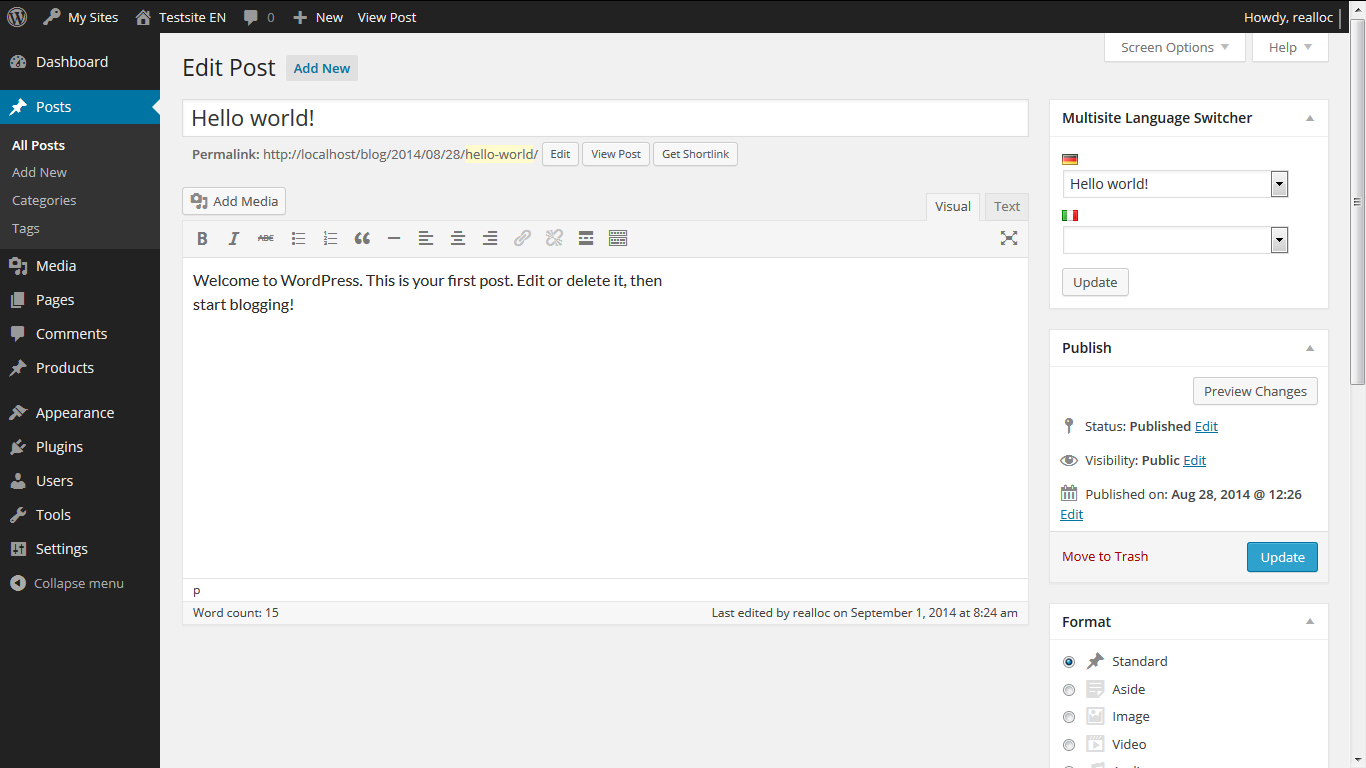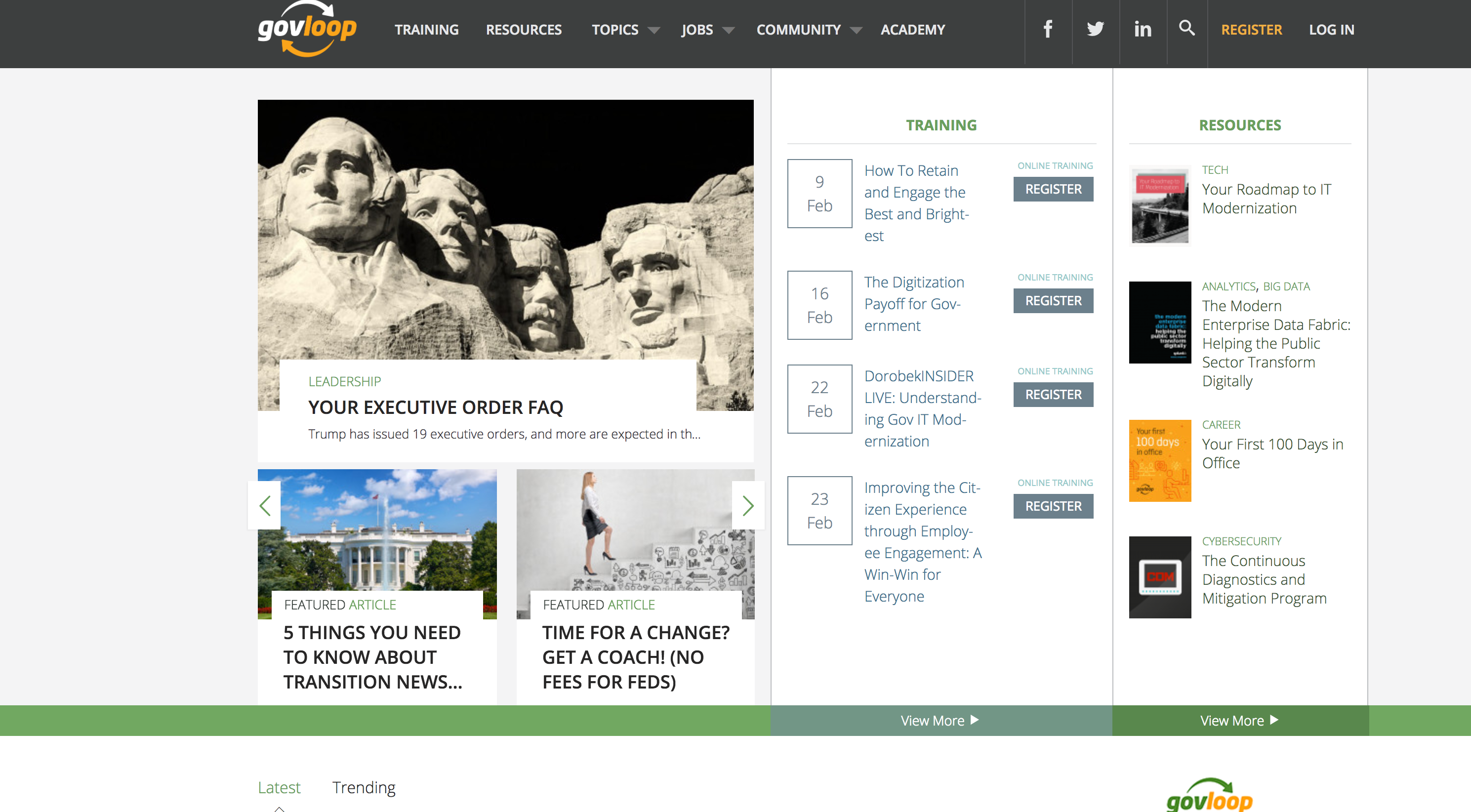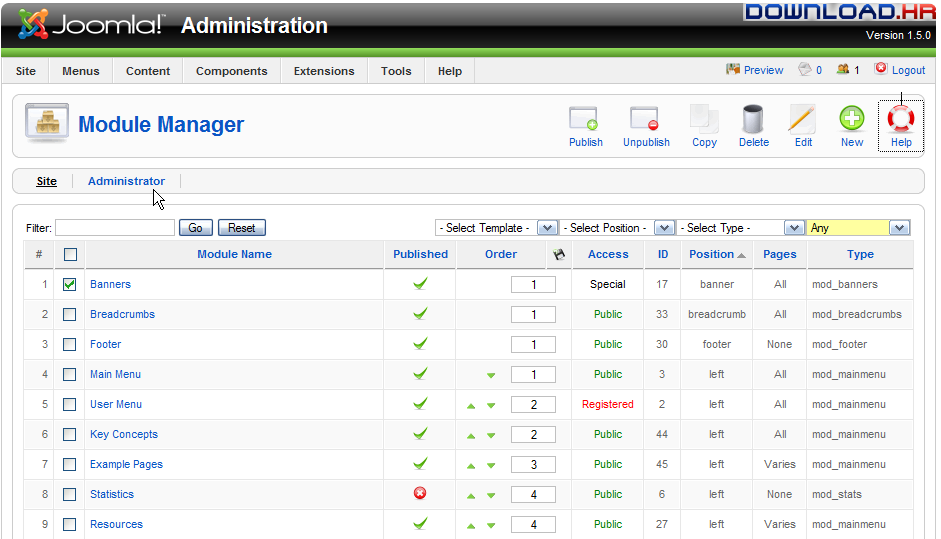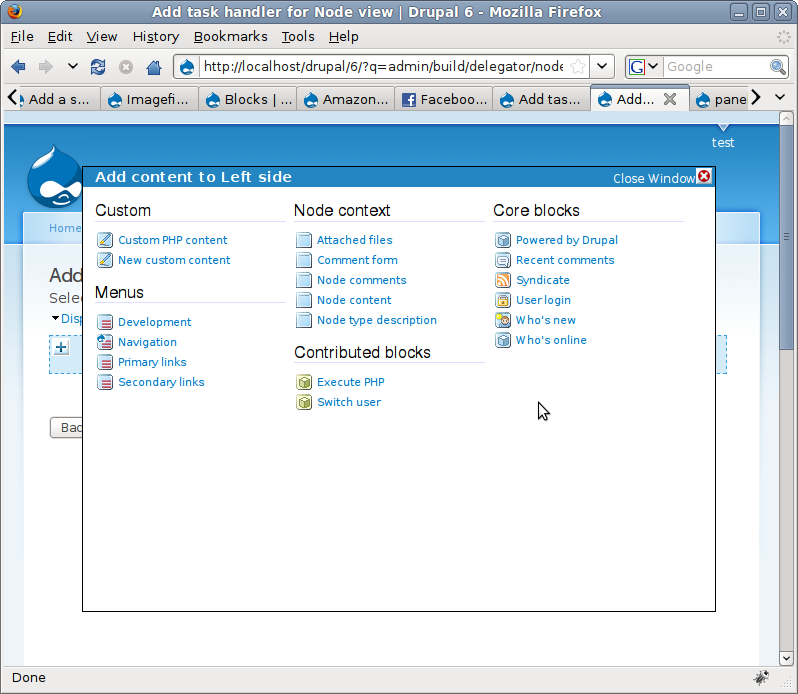A content management system allows you to easily modify and create digital content, specifically on your website. With a CMS web design, multiple users can edit the website via a collaborative environment, giving those who specialize in certain skill sets (SEO, video uploads, content writing) the ability to manage their portion of the site. If you’re an ecommerce website, this is a great way for a client and a digital marketing agency to collaborate on a website and then transfer the maintenance responsibility solely to the client. Even if you don’t have a ‘blog’ or ‘news’ section, your website will need to be updated regularly to accommodate discontinued items and broken links. If your website isn’t well maintained, your SEO ranking can drop.
According to webdesignnerddeopt.com:
“A Content Management System (CMS) is a Web application that uses a database (usually MySQL) or other methods to create, edit, and store HTML content in a manageable way. Content is created and edited on the web in an administration portion of the web application (referred to as the Backend). The resulting content is then displayed to the viewers on the regular site (referred to as the Front end).”
The two components that make up a content management application are:
- The front-end user interface, which allows a user to add, modify, and remove content from the website without having to go through a webmaster.
- The content delivery application (CDA) that compiles the information and updates the website
WordPress
The most popular content management system is WordPress, which is used by over 27% of websites on the internet. WordPress is great in terms of value for your money. With this system, you’re billed monthly and can choose between several plans depending on what you’re looking for. With so many templates, your website can look a unique as your brand. WordPress can also be used as the back-end of a large, custom website. There’s no license cost for a WordPress site, you have access to a large third-party support community, it’s easy to add functionality features, and they have an interface that makes edits easy. Big-name brands that use WordPress include Beyoncé, Best Buy and Wolverine Wordwide. With the addition of the plugin BuddyPress, you can even include user profiles, groups, activity streams, and notifications on your blog or website.
WordPress Plans
If you go for the basic plan (free), your package includes a WordPress.com Subdomain, Jetpack Essential Features (like making your site mobile friendly), access to free themes, basic design customization and 3GB of storage space. We would not recommend this option for a business—it’s more appropriate for personal portfolio websites or blogs. A personal website ($3/mo) sets you up with a custom domain name, email/live chat support, 6GB of storage space, and the option to remove WordPress.com ads. A premium website for entrepreneurs and freelancers gives you the previous amenities, as well as advanced design customization, 13GB of storage space, the ability to monetize your site, and VideoPress support. With a business website ($25/mo), you have access to unlimited premium and business theme templates, plus Google Analytics support to check on how your pages are performing. Unlimited storage means you can add on pages, comment sections, and blog posts without having to worry about space. You can also remove the WordPress.com branding, so your website is all about you.
WordPress Bonus Features
You can add features on a WordPress CMS web design to accommodate your business’ needs. These include advanced galleries, forms, email subscriptions, polls and sophisticated comments. Programs like SEO Yoast make it simple for a marketing consultant to go through and edit your uploaded content or blog post to get you the highest ranking in Google searches. There are also plugins you can use to make your website mobile friendly—it’s all about choosing the right one and knowing how to edit your content to make it look good on that smart phone screen.
According to this case study from GovLoop, a switch to WordPress allowed them to expand their website’s capabilities and incorporate more interactive elements into their site. Govloop is dedicated to serving federal, state and local government employees through new ideas and tips to do their job better. Their content strategy began as a ‘Facebook for Government’, where members could create groups and discussion profiles. They changed to become a more knowledge-based network, producing original content and free online trainings that their members could access. GovLoop chose WordPress as their new platform because they needed something that had a large developer community creating the core platform and plug-ins. They also took into consideration the system’s track record of hosting media and social properties. Since the core system itself isn’t built for social networking, they installed BuddyPress to manage their profiles and social networking. They also used bbPress to incorporate groups and forums. Not only has their website traffic gone up, but they’ve also received amazing feedback from their users.
Joomla!
If you decide to go with something like Joomla!, you won’t have to deal with the hassle of updates that take forever—their ‘one click version update’ automatically notifies you if there’s anything that needs updating, including the core software and Joomla! extensions. Banner management is also an option that allows you to easily generate revenue from your website. You can add custom codes to track clicks and impressions as well. If you have an international customer base or franchise website, their multilingual feature is the perfect solution. They offer over 65 languages with just the core Joomla! Software. Ad Astra is CMS web design created through Joomla!, and it features an easy-to-navigate web layout with slideshows and a ‘news’ section that can be easily updated by the company itself.
Drupal
A favorite among developers, Drupal has the most options for customization and works great for larger sites with hundreds of pages. Another added bonus is that it’s extremely secure, so you don’t have to worry about your site getting hacked. Whitehouse.gov was created on Drupal. If you’re looking for something more specific, packaged distributions that you can purchase include publishing, academic and nonprofit sites. There are over 25,000 add-on modules to make virtually any function a possibility. This software isn’t as easy to use as WordPress, and updates can be a pain because modules have to be rewritten for each upgrade. However, it uses the same template formatting as WordPress, and you can even build themes from scratch if you have a developer on hand.
Our number one consideration when choosing a CMS web design for your company is whether you (the client) will be able to easily navigate and make changes to your own website. Just because our developers understand it, doesn’t mean the client will. We include only what will be necessary to the success of your website, so no frivolous spending on plug-ins that you’ll never use. Some must-haves in a CMS web design include easy installation, an administration interface that’s simple to navigate, easily-installed extensions, templates that you can easily edit, and a helpful user community that will be able to answer any questions you might have. The greatest thing about these ‘big three’ content management systems is that they have an open-source development model. This allows you to download and use the software, as well as modify and redistribute the code (if you’re a developer who understands that stuff). Because of this, these CMSs have benefited from add-ons that build on the software’s core capabilities. Since many are familiar with these sites, it’s also easier to get help if you have a question about the software.
Help from Developers
There’s a misconception that you won’t need a web develop with a CMS system. This isn’t true at all. If you have an ecommerce website that requires constant updates, a web developer or programmer will be necessary to make changes on your website. For any brand new website, you’ll need help building it from the ground up. Even though you could try to learn all the information yourself, it makes more economical sense to hire someone who really knows what they’re doing and can work with you to update your website. If you have a franchise you’re trying to run, a CMS web design is ideal, since it allows each branch to manage their own news, promotions, and offered products. Our Franchise Website Builder services are ideal in this situation.
The Myth about Themes
What scares away a lot of people is the idea of using a theme for their website. They fear that a template will limit the features they can incorporate into their website. They also worry that a generic-looking design will make them blend in with the competition. However, there are so many options to choose from (as well as plug-ins to install) that you’ll have no problem creating a site that fulfills all your needs. Whether you’re creating an event directory website, a hotel website, or a cuisine directory, there are themes that will fit your exact specifications. Careful research goes into crafting these templates, and a good CMS web design will be tailored to your brand and the content you want to produce.